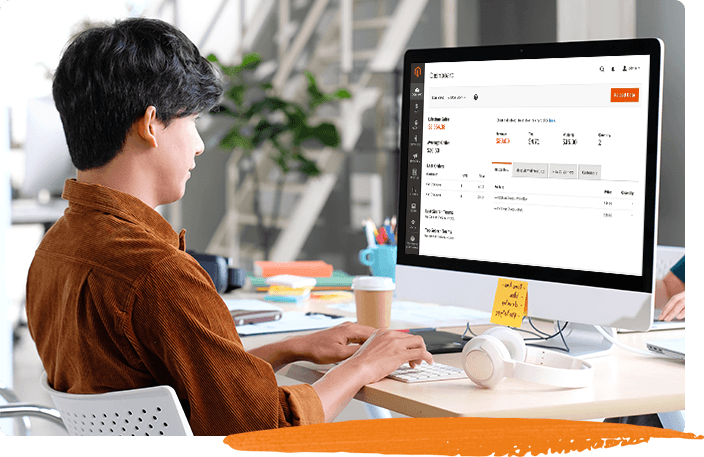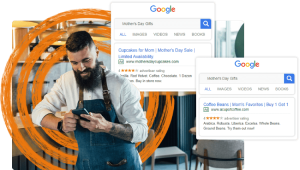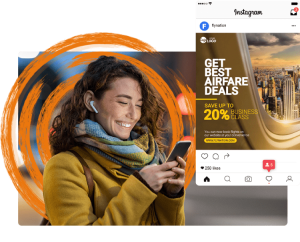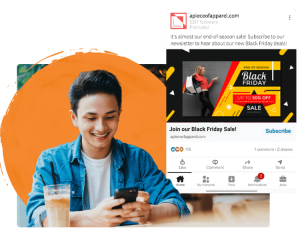How will a Domain name change affect SEO? Does it matter or is it just a small detail?
How will a Domain name change affect SEO?
Does it matter or is it just a small detail?
Changing names
One of the biggest SEO ranking factors are the incoming links to your site. You want to minimize the loss of any good working links as much as possible.
What’s the link and what’s happening?
It’s critical to do a full and proper audit of all your statistics. You should know as much as possible about everything associated with your domain. This is the only way you can do an accurate audit and identify each link and the quality of all your links.
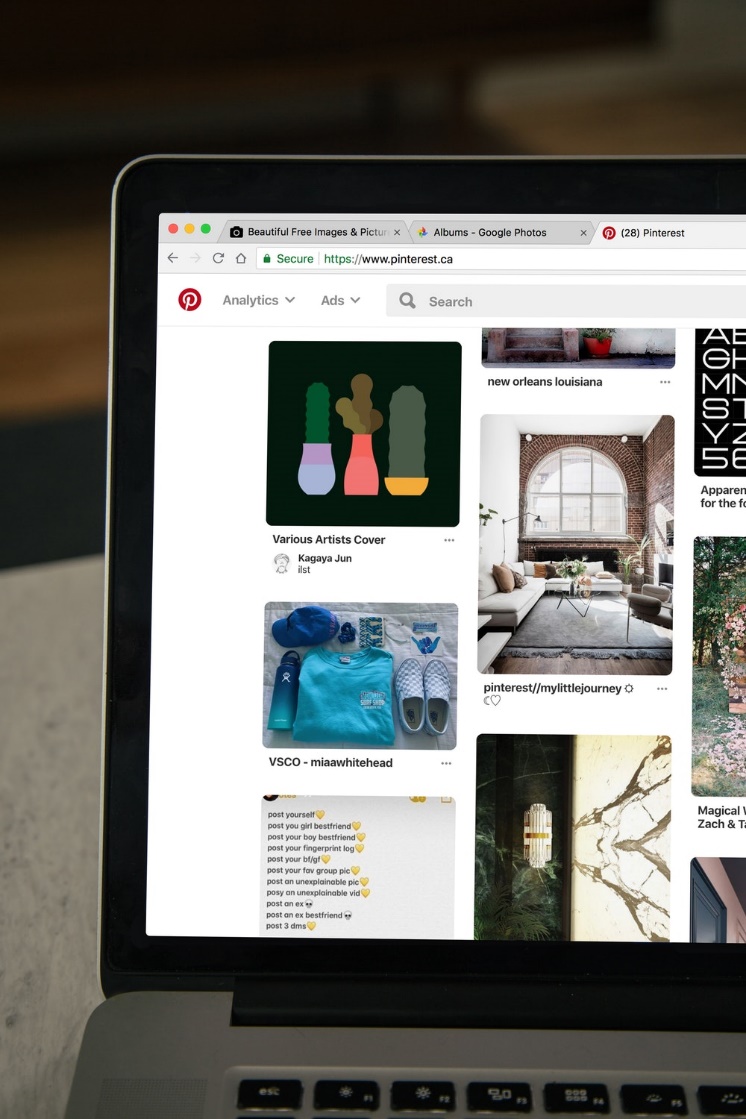
Why change?
A Domain name change can be beneficial for both your site and your whole business.
You can change your Domain name into a more memorable and user-friendly one. Maybe you’ve been using a .net or even a .biz for a while and suddenly a .com.au is available and you want to grab it!
It’s not essential, but a .com.au gives you more credibility over the other extensions. Customers and would-be clients will immediately think more of your company as a result.
Another reason is consolidating all your sites into one. It makes sense to bring together sites that overlap in the same content and have a similar audience.
A Domain Name Change Checklist
Once you’ve made the choice to change your Domain name, there’s an important list of things to double check.
These include:
1. DO AN AUDIT
2. REDIRECT
3. LET GOOGLE KNOW
4. CHECK EVERYTHING
5. KEEP AN EYE ON ERRORS
It is also important to convey your old domain’s search engine rankings to the new web address or your website will effectively be starting from zero visibility, in search engines at any rate.
Your domain migration SEO needs to stand up to a few tests.
It needs to be bench-marked with current rankings, organic traffic, domain authority and then communicated across all lines of communication. From internal staff to customers and via blogs, newsletters and social media.
Redirects and Ranking Results
When it comes to the all-important redirects, there’s always homework you can do to ensure the best possible result. Your new Domain SEO should be working at its highest potential.
By doing a thorough check on all the things you possibly can and following up any errors over the months after the domain name change, you can keep your SEO ticking over and your ranking as high as possible.
It is a time-consuming process but it’s worthwhile. Don’t waste all the hard work you’ve done in building up your ranking and reputation and let it slip away.
Redirect Timeline
It is recommended to have your redirects running for at least a year. The longer the better.
After that first year, you have some follow up work to do with a Domain name SEO check.
You need to work out how many visitors are being redirected and how they are reaching the old domain if possible.
If you have access, you can look at the server logs and see how many people are actually being redirected there.
As John Mueller from Google states:
“If you notice after a year there’s still a lot of normal people being redirected, maybe you can figure out how they are reaching the old domain, is it like an important link you forgot to get updated on the web, is it just lots of people with bookmarks and you can’t really fix their own bookmarks, that’s kind of what I would aim for there, at least a year”.
Stay with a 301 redirect to make sure you get the best results you can.

HELP WITH CHANGE
Changing your Domain name is easier than you think but there is a considerable amount of follow up and attention to detail required.
You can make your domain name change work for you, especially with help from a solid team of professionals on your side.
The Digital Animals team are always here to help you make the most for your business.